How to register your email address in Scent Store app
- Alex Tsai
- Jun 20, 2024
- 1 min read
Updated: Jun 30, 2024
Overview
The purchased Smart Fragrance (Aroma digital data) are available in Scent Store app.
In order to receive your purchased Smart Fragrance, you will need to register your email address first in the Scent Store app.
This post describes the step-by-step guide to register your email.
Register email address in Scent Store app
Enter your email address.
Press “Send” button to send the authentication code to your email address.
If the authentication code is not in your inbox after 5 minutes, please check your "Spam" folder.
You can search the email from "noreply@smellmarket.io" if you cannot find.
You will see 60 seconds countdown after you press "Send" button, but it is still OK to proceed even after the countdown is over.
Enter your authentication code from the email in "Authentication code".
Press the “Sign up / Login” button.
Registration is complete. Congratulations!
Check the registered email address
In case you forgot which email address you registered, you can check in "MyPage".
Press "☰" (Hamburger icon) on the upper left of the screen to open the left menu.
Select "MyPage" from the left menu.
Check the registered email address.
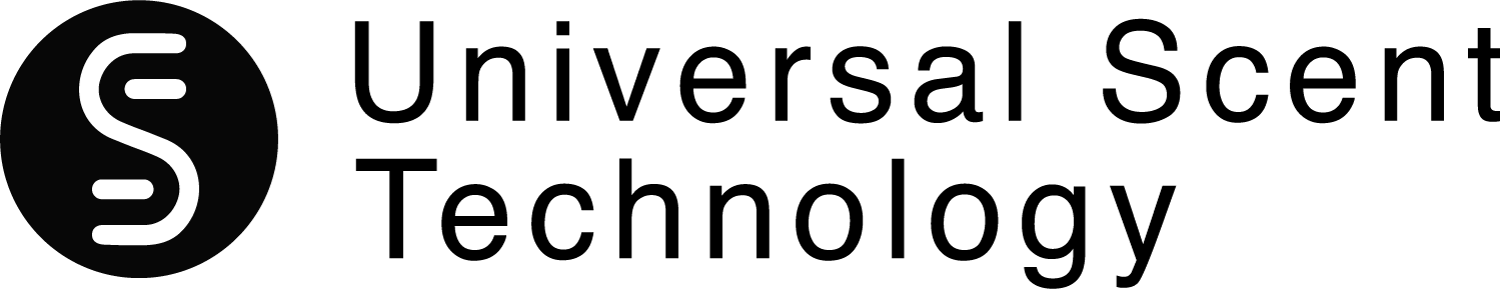



Comments